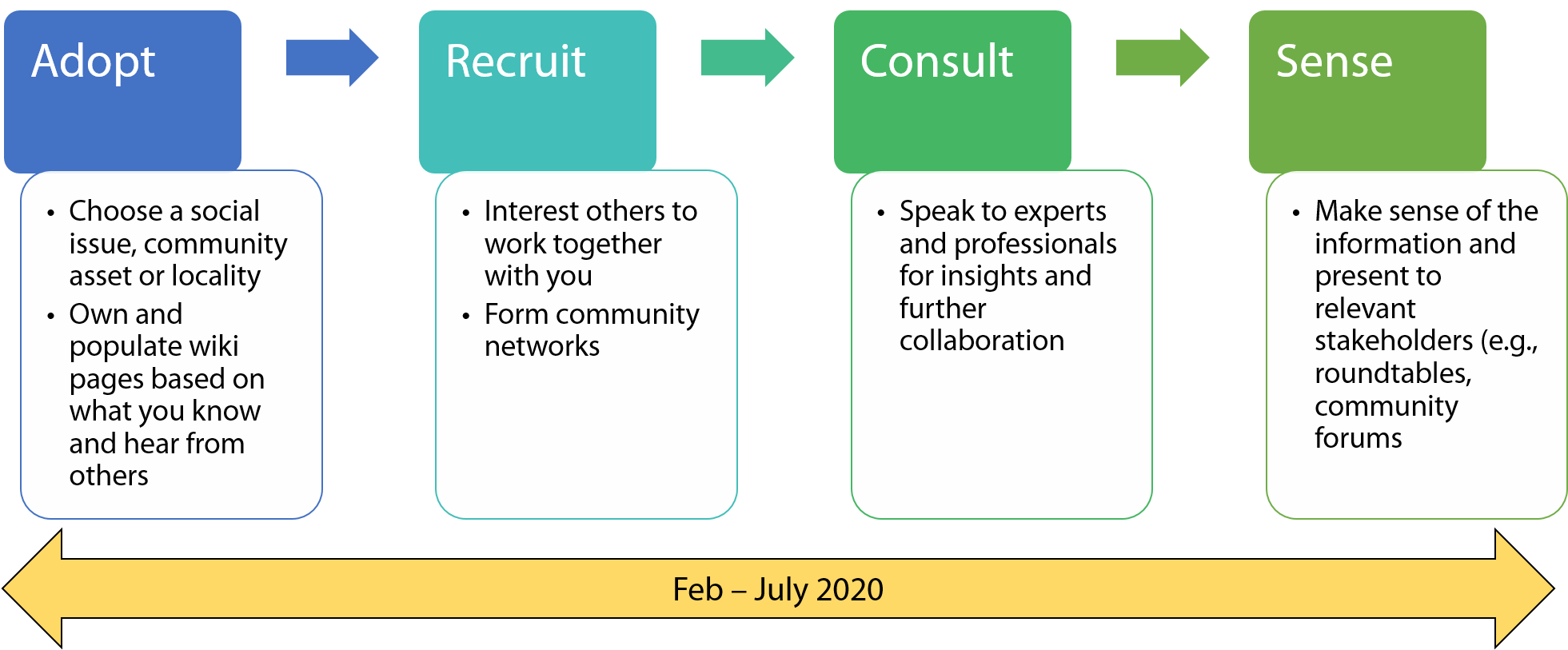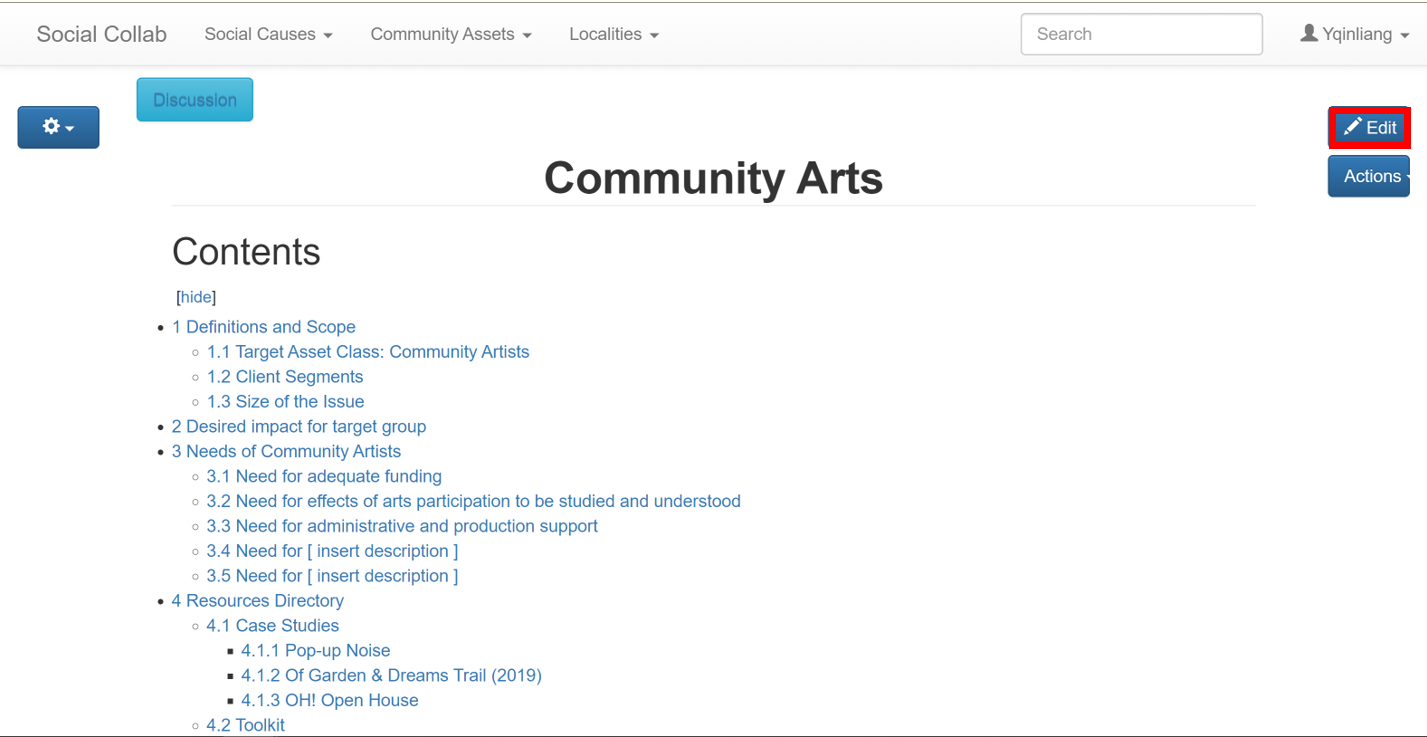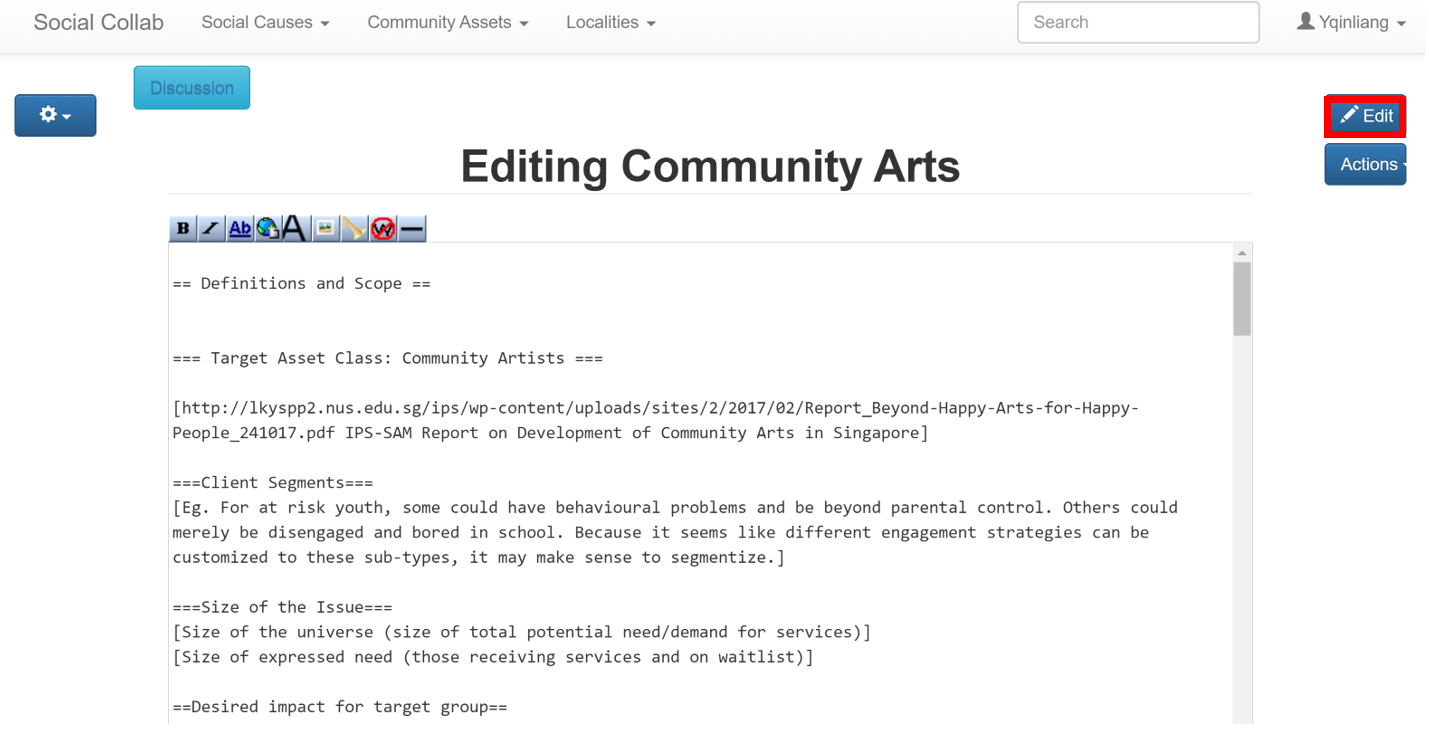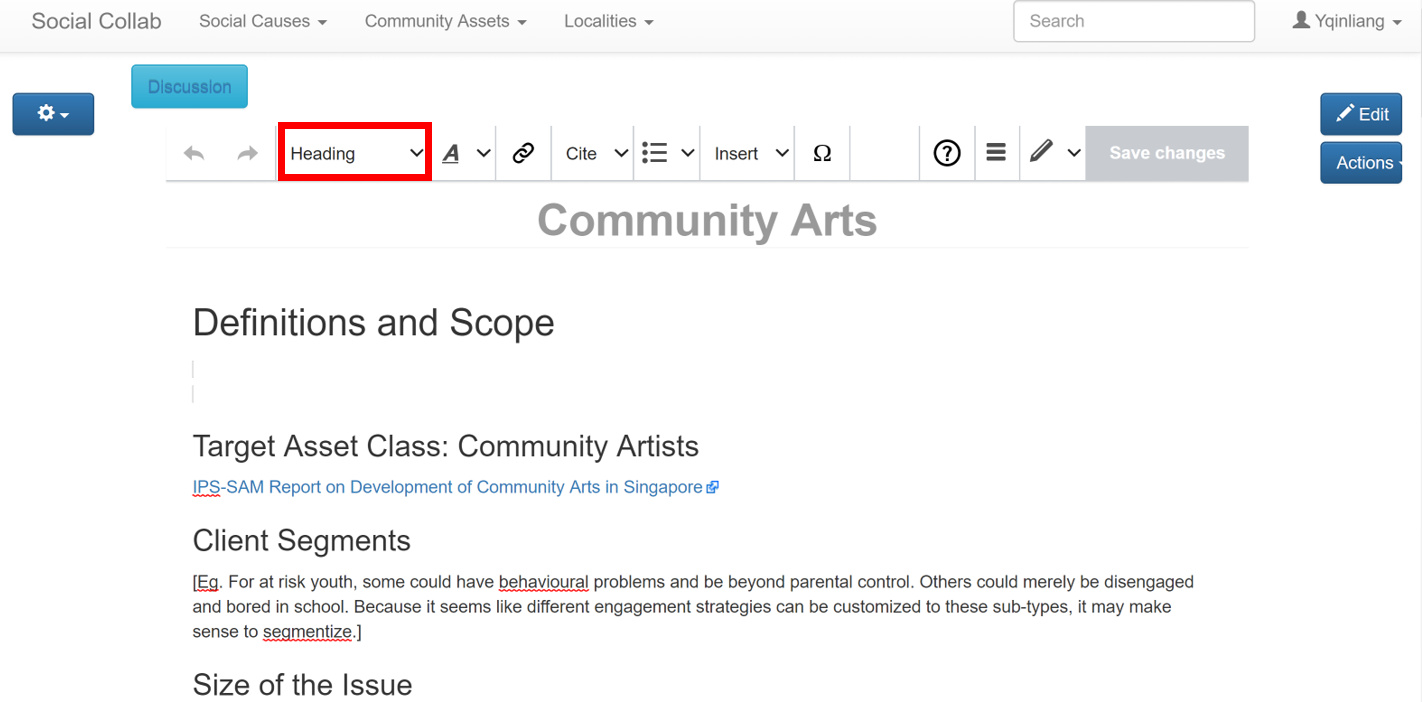Civic Experiment & Wiki Challenge
From Social Collaborative Singapore
Objective
To help interested parties come together to collectively make sense of social issues by sharing information, identifying needs, assessing gaps and offering ideas/solutions.
Concept
- Adopt a page (Social Cause, Community Asset or Locality) and populate it from Feb to July 2020.
- Recruit others with the same interest to do it together with you, via a multi-level / network marketing approach.
- Have the option to consult experts to give you insights.
- Make sense of and present the collective knowledge base to policymakers, NGOs & academics at Institute of Policy Studies Roundtables or Community Forum.
- Form a ground-up community network to sustain future contributions and dialogue if there is sufficient interest (e.g. Disability Community Network, Community Development Network).
Process
- Find at least one friend to form a small group (Feb 2020).
- Agree on a social cause (e.g., Seniors), community asset (e.g., Community Artists) or locality (e.g., Whampoa) in Singapore.
- Register your interest here (insert Google Form link)
- Kick-off event (1 Feb 2020) (insert details to event, venue and programme)
- Populate the wiki page with what you know, from research to newspaper articles to anecdotes - citing sources where available appropriately. You are encouraged to populate at least 1 item a week (and keep a record of your contributions using the template here (Insert Google Doc template)).
- While you might start with a main page, you can create as many sub-pages where you think it makes sense. For example, Disability is a hub page for sub-pages such as Hearing Impairment, Arts & Disability.
- Recruit others to help populate information, and check in weekly with them.
- Document what you and your immediate recruits have contributed - just cut & paste to in a Google doc
- Ask for feedback and highlight any challenges faced – also cut & paste this to Google doc
- Forward issues or any requests for IPS to help with - contact Andrew (andrew.lim@nus.edu.sg) or Justin (justin.lee@nus.edu.sg). We can provide technical assistance or research suggestions, e.g. search strategy or how to integrate bits of info if you are not sure where or how it fits.
- Mid-Point Check In (2 May 2020) (insert details to event, venue and programme)
- At the end of July 2020, take stock of the whole knowledge base you have consolidated (with whoever is interested to in your network), and present key findings to IPS.
- Teams will have the chance to present to parties in the sector, with best presentations (assessed for quantity and quality of knowledge) also eligible for a larger Community Forum in Oct 2020.
Significance
- Acquire skills on needs assessments and asset mapping. Wiki pages are structured in a needs assessment format, and records useful resources and assets. Participants can also gain experience engaging with policymakers and NGOs.
- Contribute to policy or practice. Presentation to policymakers, NGOs and academics helps inform the work they do, and also gives useful exposure and contributes to participants' own CV.
- Democratisation of research. Allows those without a voice to meaningfully contribute to a collective knowledge base instead of rely on others to define the issues for them.
- Contributing the the commons.
What next?
Contact Andrew (andrew.lim@nus.edu.sg) or Justin (justin.lee@nus.edu.sg) to find out more!
How do i edit the pages?
1. After logging in, click “edit” on the page you would like to edit.
2. If you’ve landed on the html editing page, click “edit” another time to access the visual editing page.
3. You may edit on the visual editing page.
- To add a new section, use the font type “Heading” when writing the section title
- To add a new sub-section, use the font type “Sub-heading” within the section